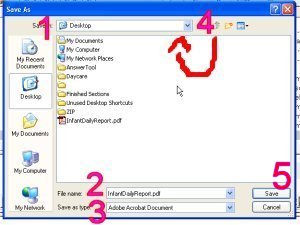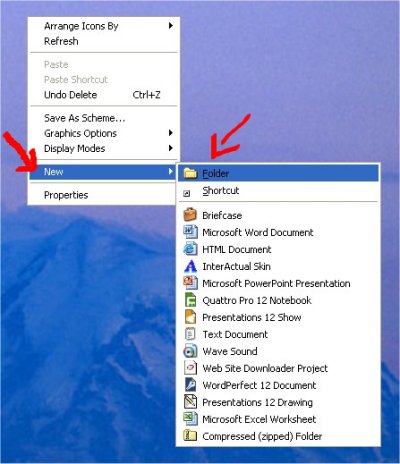|
How To – Download The Files
Please follow the steps below...
1) You can download the curriculum files (PDF files) or daycare forms (PDF files) quickly, by not opening the files. First right mouse click on the file you want to open.
2) Then you will get a "(1) pop up menu". Click on "save target as"

3) Then you will get the download box, give it a minute to open.
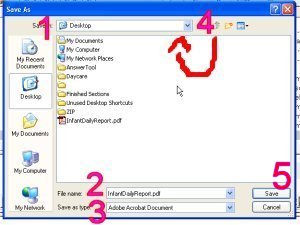
Now Save The File
Please follow the steps below...
1) The "top part" of the download box (1) shows where the file is going to be saved to.The box in the example above shows desktop is where the file is going to be saved to. If you want to save the file to another area on your computer, such as your C: drive, just click on the drop down arrow (4) and scroll to where you want the file to be saved to. If you are not experienced at the computer you may want to save it to your desk top so you can easily find it later.
2) The bottom of the download box (2) shows the name of the file and (3) should show that it is an adobe acrobat document, if it doesn't say its an adobe acrobat document, make sure your not downloading a link back to the page, and that you are actually downloading the PDF files.
Then number (5) is where you will click the "save button" to save the file to the location that is shown in the top of the download box "see (number 3) in the example above".
2) The bottom of the download box (5) is where you will click the "save button" to save the file to the location that is shown in the top of the download box "see number 1 on the picture above".
3) Next step, make sure you can find the file and open it up and make sure everything looks ok. Now your ready to repeat these steps to save more files.
How To Make A Folder
On Your Desk Top
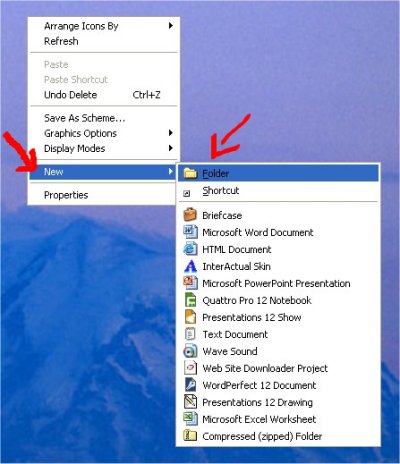
Make A Folder For The Files
Please follow the steps below...
Now you need a place to put all the files you have downloaded to your desktop. You will need to create a new folder on your desk top and call it January Preschool or whatever name you would like for your new folder.
1) You will need to go to your desk top and "right mouse click" on an empty area of your desk, where there are no icons, and you will get a pop up box.
2) Click New --> then Folder
3) Now you have a new folder on your desk top, type "January Preschool" or right mouse click again and click on "rename" and type in Daycare Forms or whatever you want to call your new folder.
Then just grab the file that you want to put into your "new folder" with the mouse and drag it and drop it on top of the folder, the file will fall inside. Then repeat with the rest of the files.
When you are done, just double click the (January Preschool) folder, and it will open up and all the files will be inside, just double click the file you want to open, it should open up the file right inside your adobe reader and now you can print out the files.
|
|