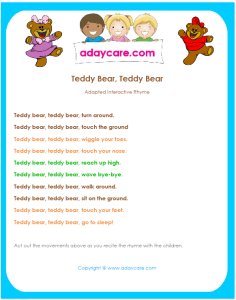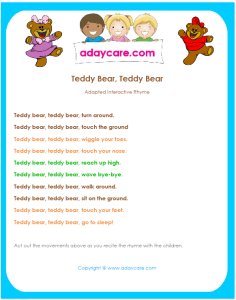|
How to download the Zip File -
Click the link above (box above).
After you click the link, you will get a popup asking if you want to open - save - cancel.
Click save.
Next, you will need to show where you want to save the file, save it to your
desk top so you can can find it after.
The zip file takes about 2 to 3 minutes to download,
unless you are on dial up then it will take about 20 to 30 minutes.
After the zip file downloads,
double click the zip file to open it and then pull out the yellow folder inside.
If the file above doesn't open you will need a zip program to unzip the files.
See next box for info on getting winrar.
PDF Files

Our downloadable story ebook files are made in a (PDF) format which means you will need the free adobe acrobat reader to open the files.
Make sure it is version 5.1 (or higher) or they may not open or print out correctly.
If you do not have the adobe acrobat reader 5.1 (or higher) you can download the reader for free.
| |
Here Is Another Zip Program
Winzip
If the zip file above (in the first box) doesn't open you will need a zip program to unzip the files.
"Winzip" is a 15 day trial program.
http://www.winzip.com/win/en/index.htm
Click the link to download and install winzip.
Download Files Quickly
Do Not Open The Files
To download the files quickly, do not open the files.
Right mouse click the link (the file you want to download).
After you right mouse click the link (file) you want to download you will get a pop up box and it will list several options that you can do, click on the "save as" or "save target" option and save the file to your desk top (so you can easily find it).
These files work best if you do not try to open the files up online, we recommend downloading the files to your computer and then opening up the files and printing them out, once you have them downloaded to your computer or flash drive.
Need more help?
Step-By-Step Pictures
For step by step directions with pictures on downloading click here
Still Need Help?
You can reach us by email at kids@adaycare.com
Or call us at 1 (800) 591-4135 during office hours 10 am until 5 pm (East coast Time)
| |